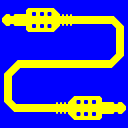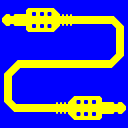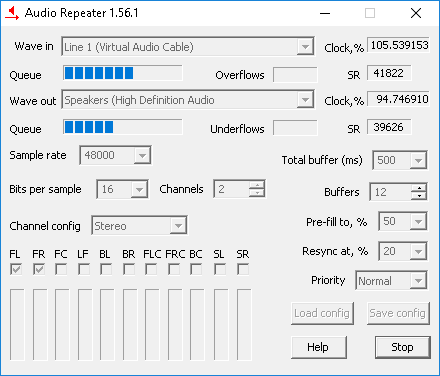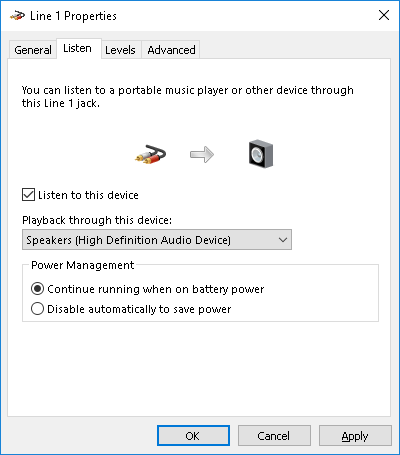Example: recording sounds from a browser
To record a sound from a web page (for example, a song, web radio
translation, etc.), perform the following steps:
-
Check if your browser allows to explicitly specify audio playback device
(endpoint) to play sounds. Most browsers don't, so set playback endpoint
of any Virtual Cable as a default playback device.


-
After that, you will not hear sounds played back by the browser, because
all of them are directed to the first Virtual Cable, but not routed
further. To hear them, you need to configure sound monitoring with either
Audio Repeater or Listen
feature (don't use both of them). The difference is that in first case the
monitoring will be stopped as you stop or close Audio Repeater, but in
second case you need to turn the Listen feature off manually.
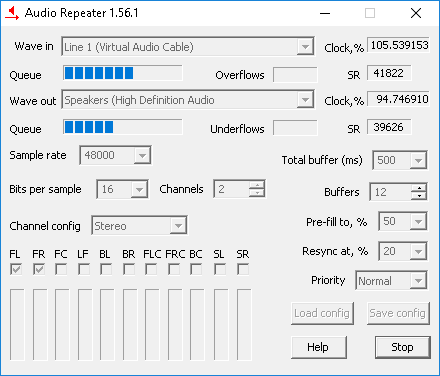
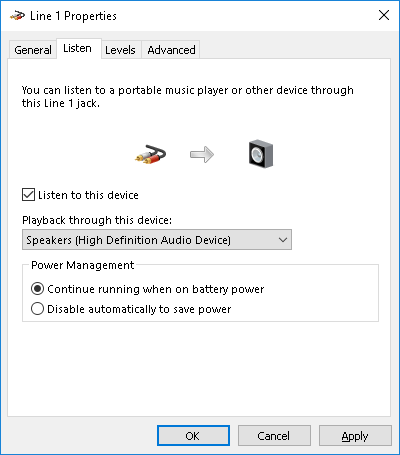
-
Now you should hear all browser sounds again, possibly with a slight delay
due to the intermediate buffering.
-
Start any audio recording software (for example, Free Audio Recorder, Audacity, Wavosaur).
-
In audio source settings, select "Line N" device/endpoint with
the same number as used for playback.
-
Start recording.
-
Start playback in the browser.
-
As the audio piece ends, stop recording and save recorded data to a file.
-
If Listen feature is used for monitoring, don't forget to turn it off if
no more needed.