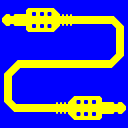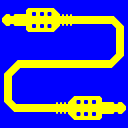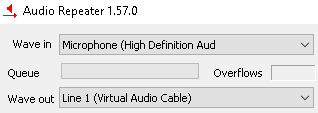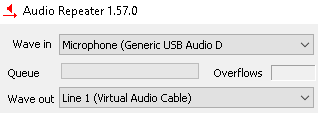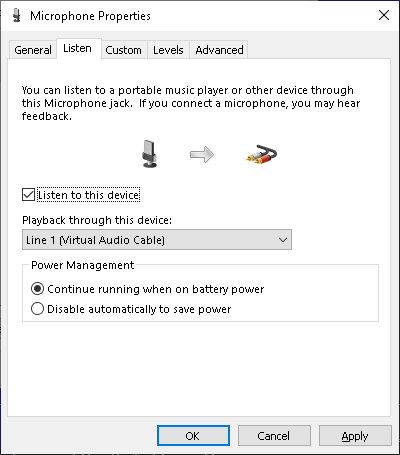Example: combining (mixing) sounds from multiple devices
To combine signals from multiple audio sources (microphone, line input,
another virtual device etc.), perform the following steps:
-
Configure recording/monitoring applications to use the recording end of
the chosen Virtual Cable (in this example, 1) as an input.
-
Establish sound repeating from each recording endpoint that should
be included into the mix, to the chosen Virtual Cable (in this example,
1). For this, use either a separate Audio Repeater instance:
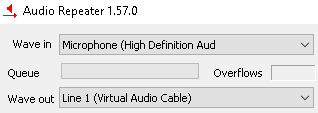
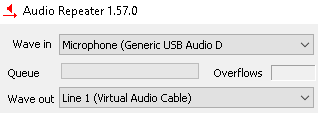
or the system's Listen feature:
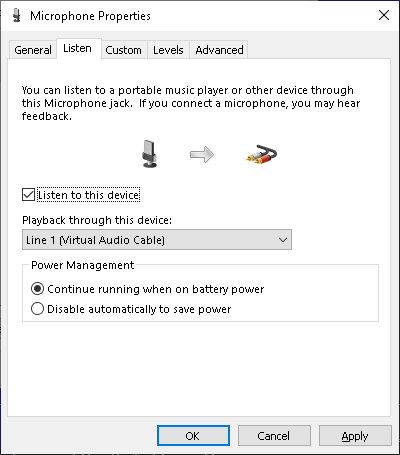
This step must be performed for each source that should be mixed.
-
In case of using Audio Repeater, start each instance to begin transmitting
the appropriate source signal to the chosen Virtual Cable. Make sure that
volume level indicators show the presence of source signals. Use VAC Control Panel to check if
the appropriate Virtual Cable is active, and its signal level indicators
show the presence of cable signal.
-
Be aware of possible clock difference issues.
-
In case of using Listen feature, don't forget to turn it off after the
task is finished, to avoid leaving hidden audio activity that may be
undesirable.