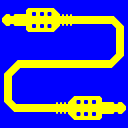
Virtual Audio Cable (VAC)
25+ years of experience. Connects audio apps together since 1998.
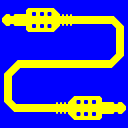
Virtual Audio Cable (VAC)
25+ years of experience. Connects audio apps together since 1998.
Virtual Audio Cable (VAC) is an audio bridge between applications that transmits sounds (audio streams) from app to app, from device to device.
VAC creates a set of virtual audio devices. Each device simulates an audio adapter (usually named a "card") whose output is internally connected to the input, making an audio loopback. If an application plays audio to the output of such device, the sound will not be audible because the signal is looped back to the input. But if another application records from the input, it receives the sound produced by the first app.
Such virtual devices are named Virtual Cables. The term "Virtual Cable" is used only in the description of VAC product, as a placeholder. Actual names of virtual audio devices/endpoints that you will see in applications' menus, are different (for example, "Line 1", "Line 2" etc.).
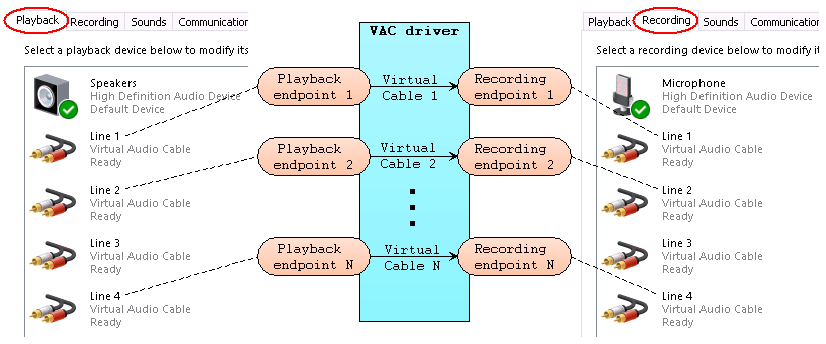
Each side of any Virtual Cable can be used by several audio apps at the same time. If two or more apps play sounds to the same playback endpoint, these sounds are mixed, and the result is transmitted to the recording side. It two or more apps record from the same endpoint, each app gets a copy of the sound.
Therefore, each Virtual Cable acts as a "meeting point" or a "logistics hub" for the applications.
VAC delivers audio signals completely inside the computer. No audio hardware is required (VAC can be used on a virtual server with no audio adapter).
There is no quality loss (if no format conversion and/or volume control are involved). If all these conditions are met, audio transfer is bitperfect, suitable for audiophile applications. In well-tuned systems, signal latency is very low.
To transfer/route audio signals from an endpoint (device) to another, VAC offers Audio Repeater application:
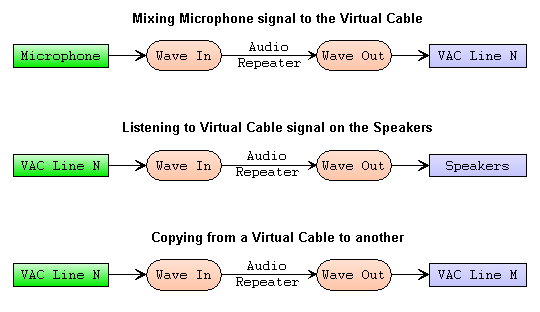
Warning: in the Internet, there are several other products using the name "Virtual Audio Cable". Some of them use this name just for promotional purposes, but some others are completely fake and contain malware. If you decide to try them, don't forget to check their sites/binaries with anti-malware software/services.
Use VAC with the following audio applications and application classes:
VAC works in Windows XP, Vista, 7, 8, 8.1, 10 and 11.
VAC just performs things what it is intended for: passes audio streams between applications, converting audio formats if necessary. It never guides you to advertising pages, nor pops up busily on the screen, nor installs hidden activities in your system. VAC does only actions that you explicitly demand for.
VAC driver and the supplied applications can only collect and use information directly related to their functionality. For example, VAC driver can query processor functions to optimize performance, request process/thread information to display it in a log, Audio Repeater applications request audio device/endpoint properties, etc. Since they do not work with personal, business, geographical, economic or political data, they do not access such data sources at all.
VAC driver and the supplied applications do not access network functions at all. Thus, it is technically impossible for them to send or receive data over a network, whether local or global.
Custom versions and source code options are available for application developers.
VAC 4 works only under Windows versions starting from XP (5.1). For support of older Windows releases, please visit VAC 3 page.